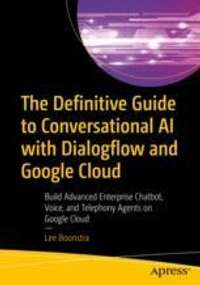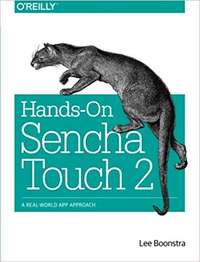Blog: Learn Machine Learning from a Google AI Engineer
Unleash the Super-Prompt: Mastering Your Coding AI Workflow With Gemini
Welcome back to the technical blog series! We’re diving deep into the developer toolchain today. If you’ve been relying on AI assistants, you know the frustration: context drift. You ask the tool to refactor a service, but it only sees the single file you’re in, or you ask it to summarize your text and it doesn’t return you the final summary you were hoping for.
It misses the bigger picture—the architectural patterns, the coding standards, the project rules or in the case of creative writing, it misses your style, what makes it “you”.
I’m gonna say it one more time. Your AI can’t grasp your intent without knowing the full story. And it won’t get that story without you crafting a really good prompt!
We can fix this: Mini-Me super agent.
We can build a customized, project-aware AI “Mini-me Super Agent” by writing what I call the “Super-Prompt”. This is a master instruction you inject with everything you do. We teach the AI: if you want to write code or blogs like me, you first have to become a little bit more like me.
It’s like giving your assistant a detailed company handbook and style guide before you give them their first task. In this article, we’ll set up the Gemini Command Line Interface (CLI) and the Gemini Code Assist VS Code extension, then build the Super-Prompts to tie it all together.
Trust me on this one! It’s going to be a lifesaver.
Welcome back to the technical blog series! We’re diving deep into the developer toolchain today. If you’ve been relying on AI assistants, you know the frustration: context drift. You ask the tool to refactor a service, but it only sees the single file you’re in, or you ask it to summarize your text and it doesn’t return you the final summary you were hoping for.
It misses the bigger picture—the architectural patterns, the coding standards, the project rules or in the case of creative writing, it misses your style, what makes it “you”.
I’m gonna say it one more time. Your AI can’t grasp your intent without knowing the full story. And it won’t get that story without you crafting a really good prompt!
We can fix this: Mini-Me super agent.
We can build a customized, project-aware AI “Mini-me Super Agent” by writing what I call the “Super-Prompt”. This is a master instruction you inject with everything you do. We teach the AI: if you want to write code or blogs like me, you first have to become a little bit more like me.
It’s like giving your assistant a detailed company handbook and style guide before you give them their first task. In this article, we’ll set up the Gemini Command Line Interface (CLI) and the Gemini Code Assist VS Code extension, then build the Super-Prompts to tie it all together.
Trust me on this one! It’s going to be a lifesaver.