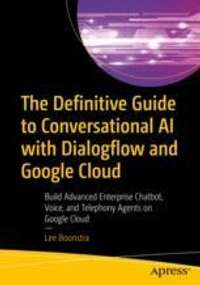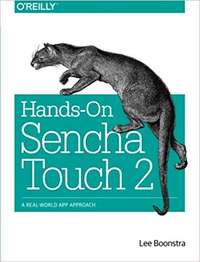Blog: Learn Machine Learning from a Google AI Engineer
Getting Audio Data From Text (Text to Speech) and Play It in Your Browser. (Part IV)
This is the fourth blog in the series:
A best practice for streaming audio from a browser microphone to Dialogflow & Google Cloud Speech To Text.
In case you haven’t read the other blogs, I recommend to browse back to these blogs:
- Blog 1: Introduction to the GCP conversational AI components, and integrating your own voice AI in a web app.
- Blog 2: Building a client-side web application which streams audio from a browser microphone to a server.
- Blog 3: Building a web server which receives a browser microphone stream and uses Dialogflow or the Speech to Text API for retrieving text results.
In the next blog of this series, I will take text (or Dialogflow QueryResult text data) that’s currently available on the server-side, pass it to the Text to Speech API (to synthesize the text) and return the audio bytes back to the client app, to play it in the browser. It has to play the audio bytes automatically.
This is the fourth blog in the series:
A best practice for streaming audio from a browser microphone to Dialogflow & Google Cloud Speech To Text.
In case you haven’t read the other blogs, I recommend to browse back to these blogs:
- Blog 1: Introduction to the GCP conversational AI components, and integrating your own voice AI in a web app.
- Blog 2: Building a client-side web application which streams audio from a browser microphone to a server.
- Blog 3: Building a web server which receives a browser microphone stream and uses Dialogflow or the Speech to Text API for retrieving text results.
In the next blog of this series, I will take text (or Dialogflow QueryResult text data) that’s currently available on the server-side, pass it to the Text to Speech API (to synthesize the text) and return the audio bytes back to the client app, to play it in the browser. It has to play the audio bytes automatically.

Building Your Own Conversational Voic...
This is the third blog in the series:A best practice for streaming audio from a browser microphon...

Building Your Own Conversational Voic...
This is the second blog in the series:A best practice for streaming audio from a browser micropho...

Building Your Own Conversational Voic...
This is the first blog in the series:
A best practice for streaming audio from a browser micropho...

Orchestrate Multiple Sub Chatbots Fro...
Dialogflow has the Mega Agent feature. (At the time of writing, this feature is still in beta but...